Many features offered by Nokia PC suite, including back up. Nokia PC suite for your convenience can be connected wirelessly with infrared and bluetooth for your maximum comfort. Nokia PC-suite software can be installed in two ways, namely from the CD-ROM included in the sales package and downloaded on the Internet. Here are step by steps how to back up your Nokia smartphone using PC suit:
1. Download software Nokia PC suit here and install it your computer or netbook
2. Run the program, then connect your nokia cell phone with a data cable / bluetooth to a computer
3. Click the Backup icon, so the window appears as shown below:
4. Wait a few seconds until a window of data backup options like the following picture:
5. Select data you want back up and then press the right arrow button
6. Select where the file will saved
7. After that, press the right arrow button again. Wait until the backup process 100%.
Is easy to backup your nokia smarthones, isn't?



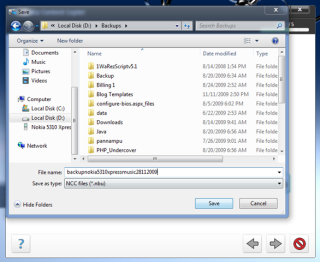







No comments:
Post a Comment