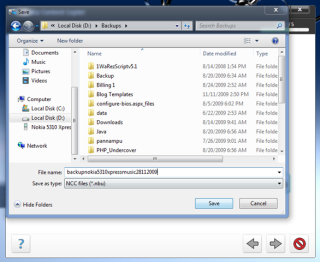Last day I have posted about
Symbian Mobile OS. Now I want share about Symbian S60, especailly symbian s60 Nokia. The
S60 Platform (formerly Series 60 User Interface) is a
software platform for
mobile phones that runs on
Symbian OS. The most distinguishing feature of S60 phones was that they admitted users to install new applications after purchase.
There is no doubting the popularity of S60 on Symbian. With a myriad of features that suit business and consumers users alike. In addition, the ability to multitask and add new apps to mobile devices, there’s certainly a lot to like. As a mobile platform evolve, new features are added and less desirable ones either fine-tuned or binned. Symbian is no exception. As a constantly advancing platform, it offers users the features they need here and now, not a wealth of features they can use merely in the future when all their friends have the sama mobile phone.
We know that we amazed the nokia story a few years ago. Off course, Nokia make a great evolution. Recent advencements in Symbian S60 are surely noteworthy. In third edition, sported by Nokia N95 and N96 devices for feature packs one and two respectively, they included the ability to upgrade firmware over the air (FOTA), a fresh open-source browser and the introduction of web widgets.
In the fifth edition of S60 Symbian, found on devices such us the Nokia c6-00 and Nokia N97, there is even more on provide. Advanced multimedia and web experiences based on touch and sensor-focused technology, imaging and video enhancements and beefed-up displays and memory management are just someof the items on a long list of desirable features.
In facts, there are many features that millions of mobile devices, and their users, are adventaging from. Symbian S60 is so popular that it’s in the elite list of the most used smartphone platforms in the world. That’s no mean feat.
For your information, there are 4 editions of Symbain S60 in the range: the original release, the 2nd edition, third edition, and the final edition (the fifth). The last edition of Symbian S60 5th comes with touch sensor toolkit was released a few month ago along with the Nokia 5800, better known as the Tube. Although the fifth edition might well be the last, things are ending on a high. The future is surely looking bright for S60 on Symbian, since it became part of Symbian Foundation in 2009.
Today, with backing of host of mobile industry, heavyweight that make up the foundation, S60 on Symbian boasts more support than ever before. In the line with Nokia’s ethos to enhance the user experience, S60 on Symbian puts everything you desire at your fingertips. Imagine a mobile designed just for you. S60 on Symbian can help make that dream a reality.
New Update: When I was search a lot of information about Symbian S60 in S60.com. Today S60 is closed.
Tags: symbian s60 v3 software, symbian applications, symbian S60 definition, Symbian s60 freeware, symbian s60 nokia, symbian s60, symbian s60 3rd, nokia for symbian os, symbian s60 blog, symbian s60 nokia n95